Why answer "No" to connecting your GA4 Property to an existing UA Property

When you try to access your Google Analytics 4 reports, you may be greeted by a pop-up that asks you if you want to connect the GA4 property you are accessing to an existing Universal Analytics property.
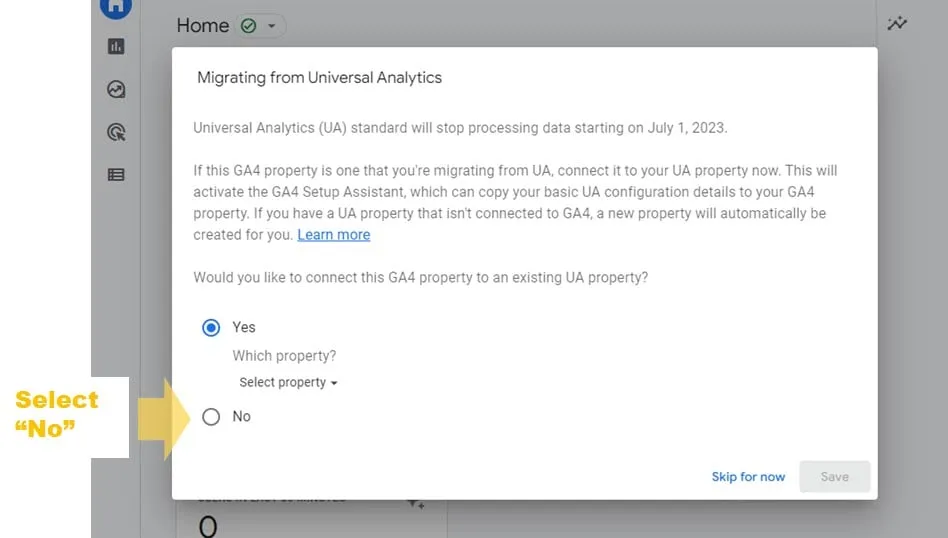
Answer “no”.
Even if you have just one GA4 property, answer “no”.
Here’s why you should answer “no”.
If you answer “yes”, you may be giving Google the right to make adjustments to your GA property. In this Google support article, here are Google’s exact words…
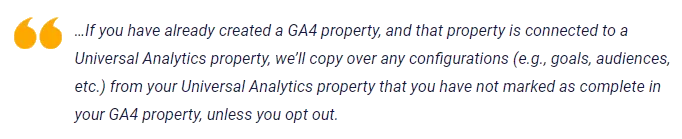
And take note right after the above paragraph, as of the date of this post, that Google is advising you to complete your own migration…
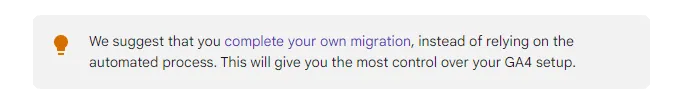
After you’ve selected the “No” radio button, the window will expand. Click “Save”.
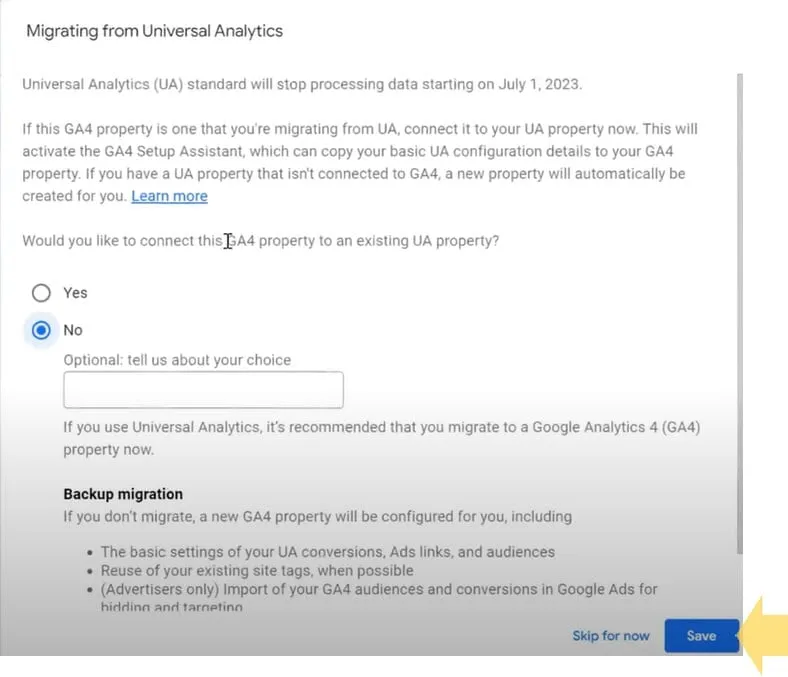
If you choose “Skip for now”, this pop-up will continue to aggravate you!
Choose “No” and put this pop-up in the past.
This is the 3rd post addressing auto configuration of GA4 properties from UA properties.
Our earlier two posts discuss:
- Why you should Opt-Out from [UA to GA4 Automatic Property Creation before February 28, 2023
- Why [UA to GA4] Automatic Property Creation is Risky for You
Do drop us a comment if we can clarify anything for you, or if you have any questions while completing your own UA to GA4 migration.
