Key Facts About Google Analytics 4 (GA4)

Since GA4’s release, there have been countless pieces written on how and why GA4 is better or worse than Universal Analytics (UA). Whether you are a fan of the new GA4 or not, it is important to be prepared for the transition away from Universal Analytics and understand the impact GA4 will have on your business. In this blog, we will discuss the key facts surrounding GA4 and dive into what these mean for you.
Fundamentals
GA4 is event-based as opposed to UA which is session-based. What this means is that instead of generating a new session every time a user lands on a website, GA4 records all the events that those users complete. In GA4, all interactions are an event. This allows for the deduplication of data, which provides more accurate data. This methodology focuses on what the users actually do once they are visiting the website.
This event-based model comes with changes in taxonomy. The “old” built-in Category/Action/Label trifecta is now replaced with a more flexible syntax. The parameter will start with event_name, followed by a series of parameters to depict the interaction. Here’s a side-by-side comparison:
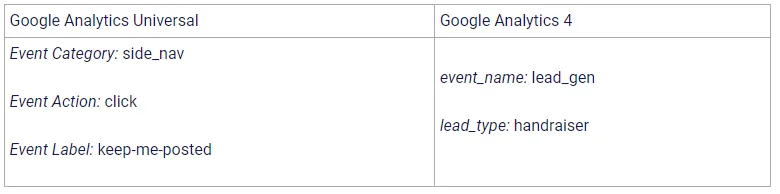
If you are interested in learning more about the new data model, check out The Flexibility of GA4’s Data Model.
GA4 Web & App Focus
User behaviour has been constantly changing. We all are using multiple devices to satisfy our information needs, shopping, keeping in touch with friends and family. The ability to track across various platforms has been lagging. A big step forward from Google’s side was the move towards a measurement model that allows tracking users across various devices, across web and properties as well as mobile apps. This user-centric focus is meant to offer insight into what the audiences are, rather than simply understanding “how many visits did I get on my website?”
GA4 Audiences
Underutilized in UA, audience analysis is now making it into the spotlight. While hidden within the Admin section of UA, audiences are now readily available in GA4’s interface. As part of the more user-centric approach, insights into audiences are now quicker to gather and analyze. No need to go through creating segments to mimic the desired audience traits, and then run a series of reports, using those segments. Audience analysis is one click away in Google Analytics 4.
There are several welcomed additions to audience creation. Analysts now have the ability to narrow the scope of an audience by applying complex rules such as time constraints, sequential conditions and advanced audience triggers. This puts analysts in a very good place not only to inform media targeting tactics but also to share complex audiences with the ad-serving platforms in the organization’s martech stack.
It gets better with the predictive audiences. With predictive audiences, analysts have the ability to create audiences based on the likelihood of a conversion taking place. The audience pool can be changed by adjusting the accuracy. Greater accuracy will lead to a smaller pool but with a higher likelihood to convert. Conversely, if volume is what the campaign is after, the accuracy will be smaller, and the audience setup will be casting a wider net to include more users. If you are interested in diving deeper into audiences in GA4, feel free to check out our recent blog GA4 Audiences – 4 Facts You Need to Know.
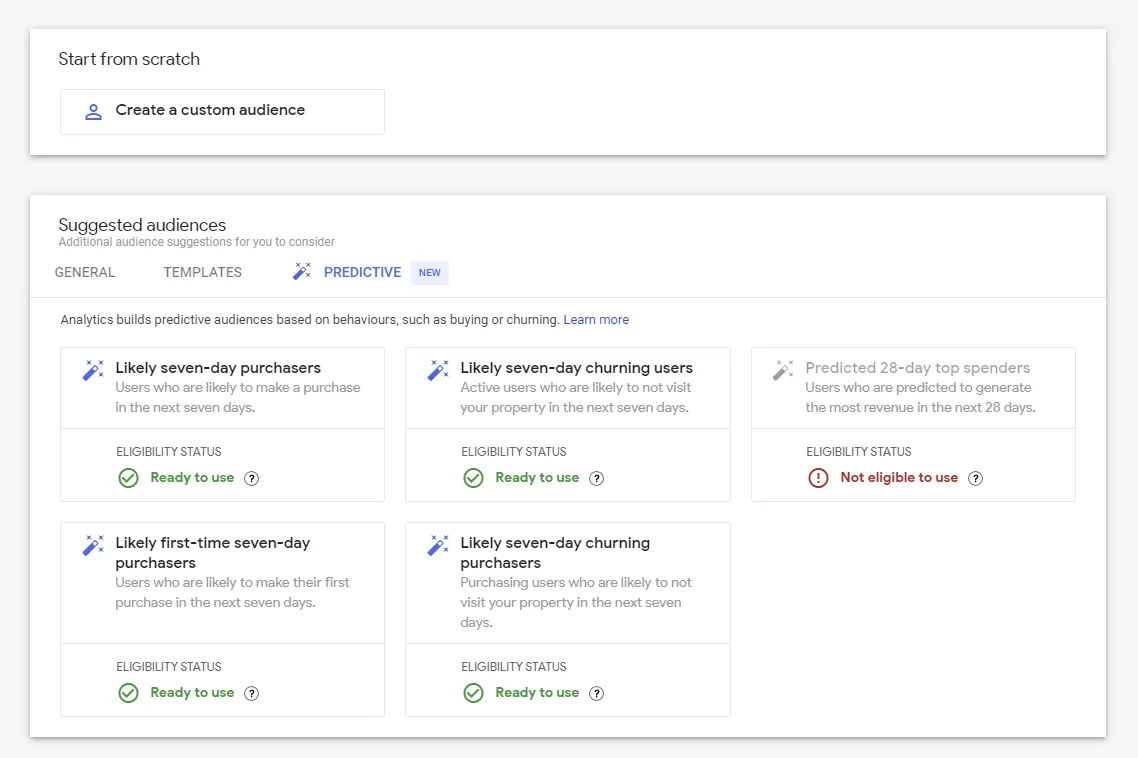
Attribution Modelling
One of the toughest questions an analyst faces is often related to attribution and modelling. Attributing success where it’s due is key to smart budget spending, especially on paid channels. GA4 offers enhanced attribution reports that shed light on the different channels’ contribution to a conversion. In addition to that, the new Conversion Paths report shows the user’s journey to conversion and the different touchpoints that were made during that journey. This adds valuable insights into the customer behaviour prior to conversion and opens the door for optimization strategies.
GA4 Does Not Look Back
Inevitably, GA4 will become the standard for analytics. Since GA4 collects data only from the deployment date and is unable to import data from UA, it is a good idea to implement GA4 in parallel with the existing UA deployment. That way, when Google decides to deprecate UA, or simply stop supporting it, your organization will have historical data collected under GA4.
There are many new features in GA4, with many still in the works. So far, one thing is certain: Google has upped its analytics game, solidifying its place on the leaderboard.
Is GA4 on your radar? What do you think about it and are you ready to adopt it?
Drop us a line and let’s start the conversation.
