GA4 Audiences – 4 Facts You Need to Know
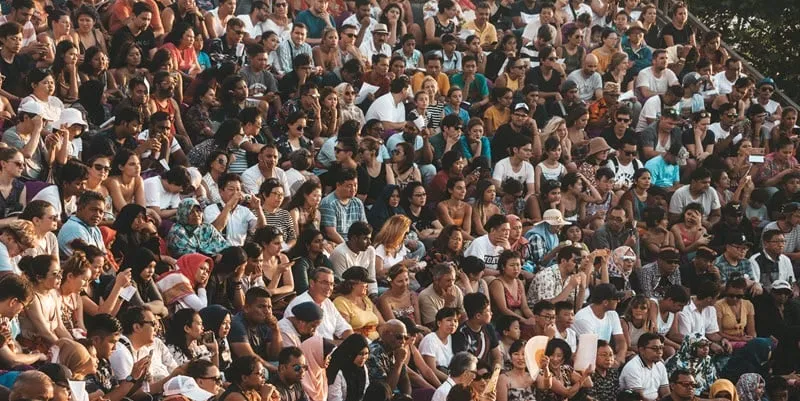
The introduction of Google Analytics 4 (GA4) has been making waves in the analytics world. It has a new data model, a different interface and more. However, a key feature that is not talked about as often is GA4 audiences. In this blog, we will review what audiences are, how they are valuable and explore four underrated aspects of creating audiences in GA4.
What is an Audience in Google Analytics?
The ability to create an audience is incredibly useful both in terms of understanding the behaviour of different groups of users and for remarketing purposes. An audience in analytics is the grouping of web users together based on shared conditions, attributes or dimensions within a specified timeframe. As GA4 receives user data, audience membership is reevaluated depending on whether the user still meets the audience’s criteria. If the user no longer meets the criteria they are removed from that audience.
An example of an audience that is useful for remarketing purposes is an audience that has added a product to cart but did not make a purchase. These are users that have shown intent and are good candidates for remarketing. If a user in this particular audience goes on to later purchase a product they, will be excluded from this audience. This allows marketers to improve targeting and the overall experience of the user as they will not receive ads for products they have already purchased.
Creating Audiences in GA4 is Much Easier
Upon linking GA4 to a Google Ads account and enabling the setting to allow for Ads personalization (Located under Admin > Data Settings > Data Collection), created audiences will be exported and become available for remarketing purposes across the Google Search & Display network as well as YouTube. It is also important to note that there is a limit of 100 audiences per property in GA4.
The ability to create audiences is now much easier in GA4 compared to Universal Analytics (UA) and, more importantly, it is now visible as its own section under the configuration section in the toolbar. In UA, the ability to create audiences was hidden in the admin settings. We hope the positioning of the audiences section for all to see will encourage users who are curious to make use of the feature.
4 Must Know Facts About GA4 Audiences
1. Retroactivity
Audiences are unfortunately not retroactive. This means that once an audience is created, only future users are grouped into the audience, not past. As a result, audiences should be planned as early as possible during the design phase. If historical data of an audience is needed for analysis, an alternative is to create a segment based on the same criteria in the Analysis Hub. Segments in Analysis Hub are retroactive and will show the trend of a group of users over time.
2. Edit Capabilities
Although the audience name and description may be edited once an audience is published, the audience conditions cannot be changed. This means that it is important to double-check and test audiences before they are published. Just like our first tip, our suggestion is to first create these audiences as segments and test them within the Analysis Hub. If these are satisfactory, the segments can be published as an audience.
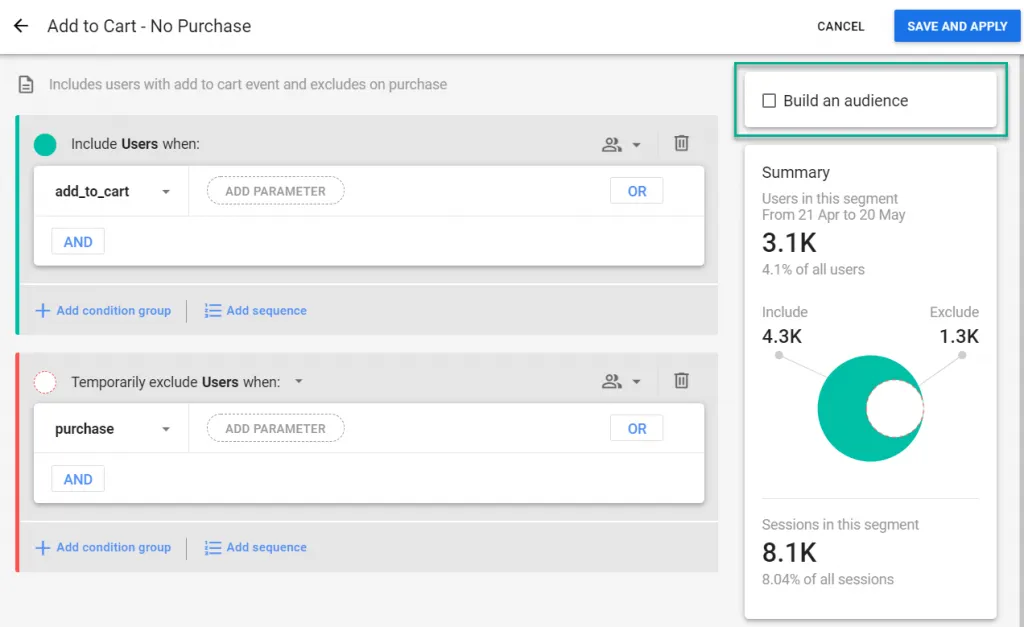
3. Suggested and Predictive Audiences
GA4 suggests audiences based on the selected industry category of the business in GA4. These are preconfigured audiences that may appear for several different industry categories. To take advantage of this feature, users must collect the events and parameters that form the basis of these suggested audiences. These audiences can then be modified as necessary.
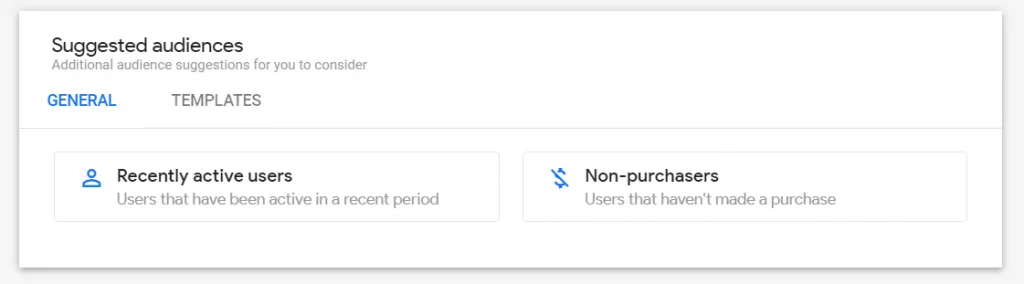
GA4 also has Predictive Audiences which utilise machine learning to predict the behaviour of visitors. These are audiences with at least one condition based on a predictive metric, such as purchase probability or churn probability. Predictive audiences are automatically shared with any Google Ads account associated with the property. This feature can also be used to identify remarketing audiences as well as opportunities for re-engagement campaigns.
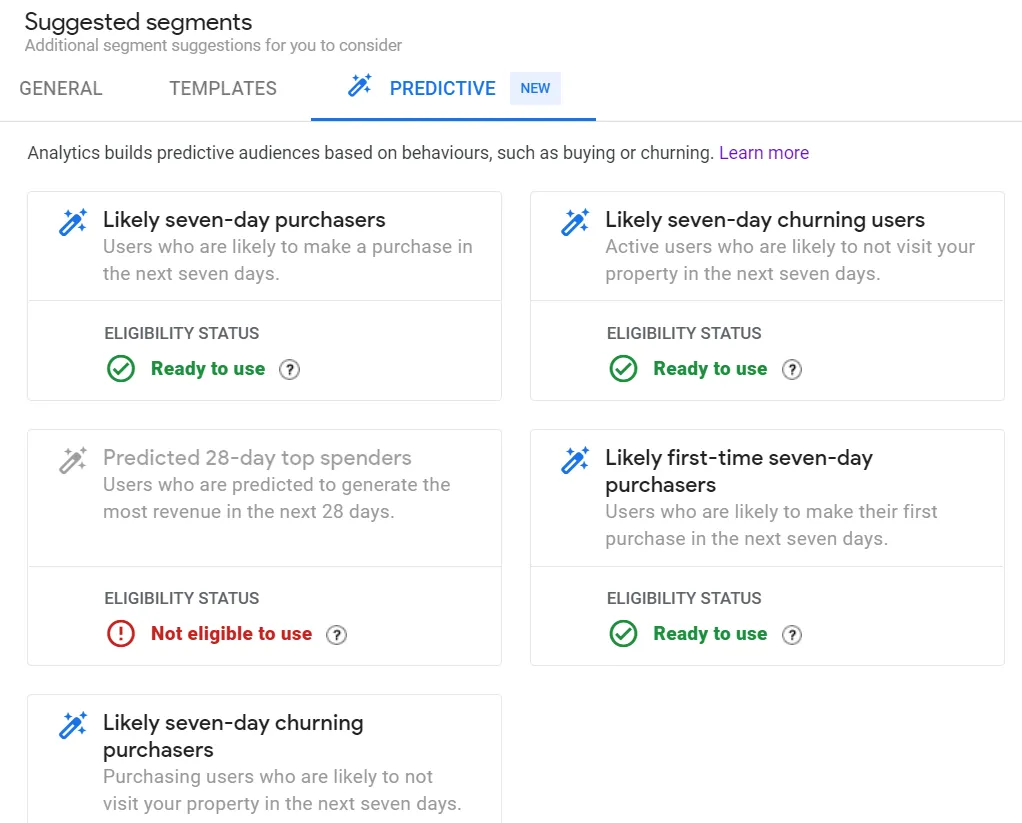
4. The Audience Trigger
The audience trigger is an interesting feature that allows events to be triggered when users match the definition of an audience and become members. This is useful to trigger events when users reach key milestones, for example. Audience triggers are created within the audience building process and the events can also be labelled as conversion events. It is possible to create up to 20 audience trigger events per property. Audience triggers can also be edited or deleted from audiences if necessary.
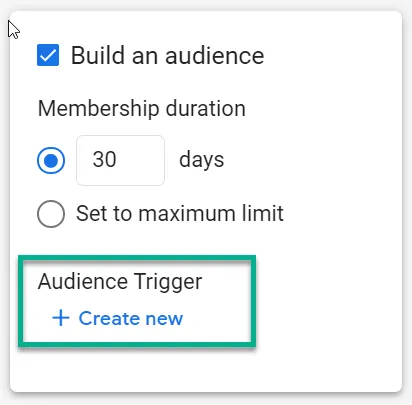
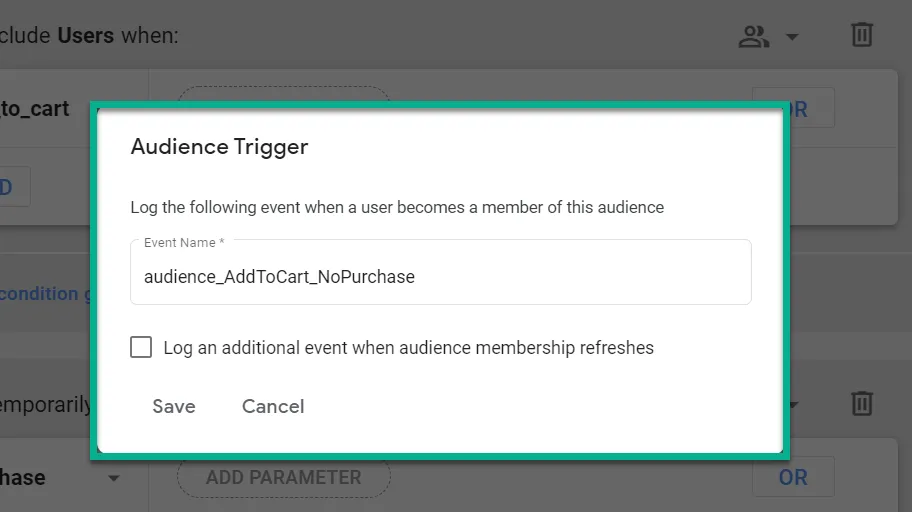
We hope that this blog will help you better understand GA4 audiences in order to optimize your analytics setup. If you are interested in reading more about GA4, check out 4 Reasons Why You Should Upgrade to Google Analytics 4, How to Set Up a Google Analytics 4 Property, The Flexibility of GA4’s Data Model and Improve Conversions for Marketing Campaigns with GA4.
Let us know if you have any additional tips about GA4 audiences or questions here!
