Did you Looker Studio GA4 Numbers Increase After Applying Filtes?

Update: As of September 2024 this is no longer an issue as Google appears to have fixed it.
A Looker Studio GA4 bug that’s breaking User and Session-scoped metrics
Imagine that you are testing your Looker Studio (formerly Google Data Studio) Google Analytics 4 dashboard and apply some filters to focus your analysis. You would expect your Users and Sessions to go down, right? Instead, you see that these metrics rise. This does not make sense.
If you are facing this problem while working on your dashboard, do not panic.
There’s likely nothing wrong with your dataset or how you configured your dashboard.
Looker Studio dashboards fed using the GA4 direct connector currently delivers inaccurate User and Session-based metrics when you apply:
- More than one filter
- One filter with multiple values
- An exclude filter
Until Google addresses this bug, we would like to share a few tips with you to reduce headaches.
What exactly is the problem?
Here’s a simple scenario.
- John visits a website through a Paid Search ad.
- A few days later, John comes back to the same website through Organic Search.
Now let’s say Angie, a marketer working on the website, is analyzing data in a Looker Studio GA4 dashboard.
- Angie wants to focus on Paid Search and Organic Search channels, so she applies a filter to isolate these two channels.
- After adding these two filters, Angie sees that John is counted as two users instead of one user.
If you were in Angie’s place, wouldn’t you be pulling your hair out?
Why is this happening? Because Looker Studio fails to deduplicate when more than one selection is made, John is counted multiple times:
- 1 user from Paid Search ad traffic source
- 1 user from Organic search traffic source
What is deduplication?
User deduplication is the process of recognizing the same user is responsible for multiple data elements and counting that user just once.
Think of a table with channels as the dimension and user as the metric.
- If one user visits a website two times through different channels, that user is counted as one user in two rows, one for each channel.
- But, when we look at the total data at the bottom of the table, they only count as one user.
- The total is not just adding up all the rows above it.
- It’s adjusting for where the same user showed up in multiple rows.
This is the deduplication magic at work.
In Google Analytics 4, Standard and Exploration reports automatically deduplicate user data, so you do not have to worry about them.
On the other hand, Looker Studio deduplicates data, but only if you meet all of the following criteria
- You filter by no more than one dimension
- You filter by no more than one value of that dimension
- You do not use exclude filters
When you exceed the above limits, Looker Studio fails to deduplicate and starts to find the simple sum of the rows you filtered by, resulting in many users being counted more times than they should have been.
Let’s take a look at some testing we did on our own data.
In this screenshot, with no filters applied, the total users is 195 K.
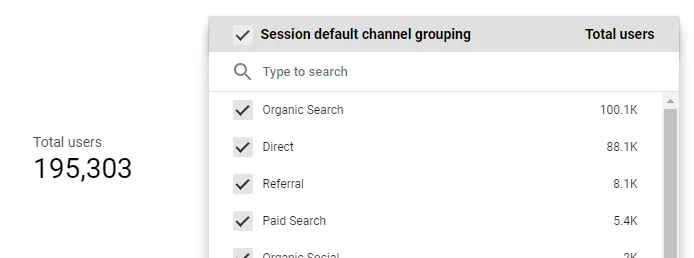
Next, we have select just 4 channels – Organic Search, Direct, Referral, and Paid Search…
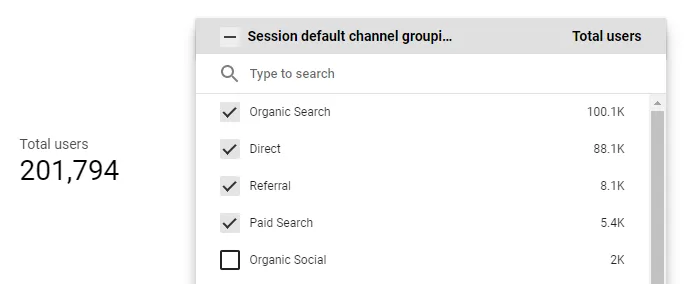
The Total Users rose by 6,491 users after filtering.
Notice also that Total Users of 201.7 K equals the sum of the users in the selected channels.
- Organic Search 100.1 K
- Direct 88.1 K
- Referral 8.1 K
- Paid Search 5.4 K
Deduplication stopped working!
How can we work around this?
Here are two options:
Single Selectors Only
There is a rather limited but functional solution to this issue.
The best way to work around this problem while still using the GA4 connector is to avoid having more than one filter on one page, and to allow only single-select options for the filters.
This way, the data never has more than one applied filter, preventing the deduplication bug.
Instead of having multiple filter controls on one page, split them onto different pages so that there’s only one filtering option on each page.
Here is an example. We have created a page for each filter instead of having all filters on one page.

Make sure to also disable cross-filtering on your charts, as that is another way to end up filtering by multiple things at once.
Integrate BigQuery
Sending your GA4 data to BigQuery and then running Looker Studio off BigQuery is more complicated but this will alleviate the problem.
If you have more questions about this deduplication issue, its workarounds, and how BigQuery integration can help you avoid this issue, do contact us.
Got questions? Drop us a comment , and/or describe your biggest challenge or frustration.
Other posts in our 12 Days of Google Analytics 4 series:
1.GA4 “Configure” is Moving to Admin
2.How to Set Up Cross-Domain Tracking in Google Analytics 4
3.Get Your Hands on Real GA4 Data Today with the Google Analytics 4 Demo Account
4.What is Engagement Time in GA4?
5.Why your GA4 Looker Studio Report is Broken
6.Did your Looker Studio GA4 Numbers Increase After Applying Filters?
7.How is Engagement Time Reported in GA4?
8.How Ecommerce Tracking in GA4 is Different from UA
9.How to Create and Modify Events in GA4
10.When to Use GA4 Rollups & Subproperties
11.What in GA4 replaces Universal Analytics’ Views? Hint: It’s NOT GA4 Data Streams
12.Why am I seeing blank rows or (not set) in my GA4 Landing Page Report?
