Get Your Hands on Real GA4 Data Today with the Google Analytics 4 Demo Account

Get Ready for the Change
If you have been using Google Analytics to answer your business questions, you would have already heard about the news: Google is sunsetting Universal Analytics in 2023. On July 1, 2023, standard Universal Analytics properties will stop processing new hits.
We are getting closer and closer to a complete switch to Google Analytics 4. If you are still wondering whether GA4 is the best choice for you, check out our earlier blog posts:
https://www.clickinsight.ca/blog/4-reasons-why-you-should-upgrade-to-google-analytics-4
https://www.clickinsight.ca/blog/why-google-analytics-4-ga4-is-valuable-to-marketers
Get Access to Demo Account
The best way to learn GA4 is by using it. Fortunately, Google has provided the public with access to a GA4 demo account. The data is from the Google Merchandise Store, Google’s own ecommerce website with real transactions.
1- First, you would need a Google account. If you do not have one, you can create one here.
2- Sign into your Google account.
3- Visit Google’s Demo Account help page and look for the following link:

4- Click the link and you should be able to see the following interface:
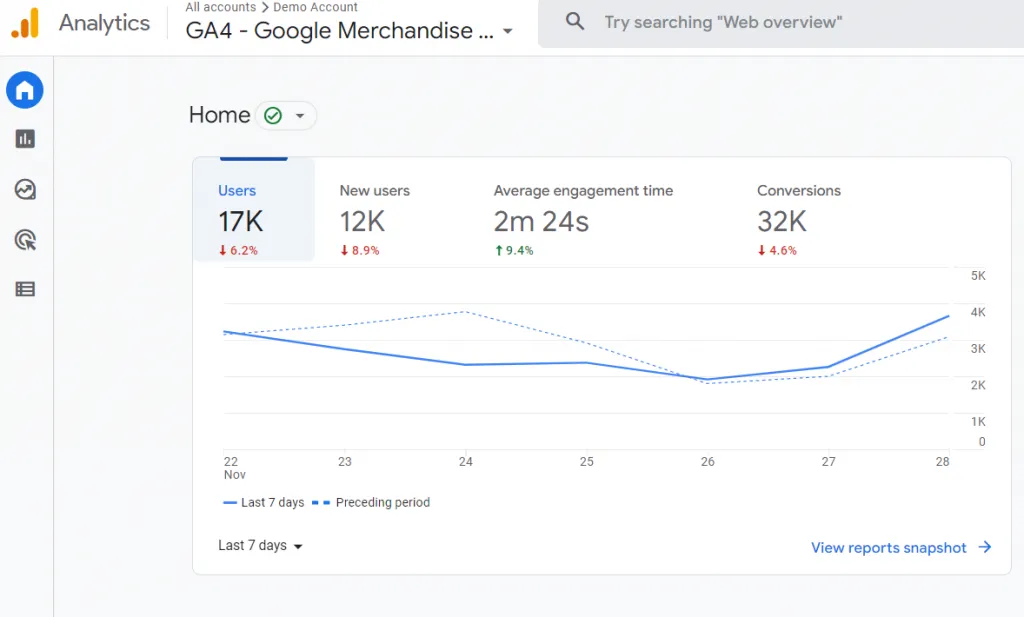
Congratulations! You are now inside the GA4 Demo Account.
Start Your Journey
Google Analytics 4 is a new and constantly evolving product.
To begin your exploration, check out the built-in reports available in the Reports section. Answer questions such as:
- What is the most popular product in Google Merchandise Store?
- Which country most customers are coming from?
- Which traffic sources drive the most traffic?
- What channels participate in conversion?
GA4’s real potential lies within the Explore function. This is where you can slice and dice the data to find answers to questions about your users’ behaviour.
To start, click and create a Free Form report from a pre-populated report:
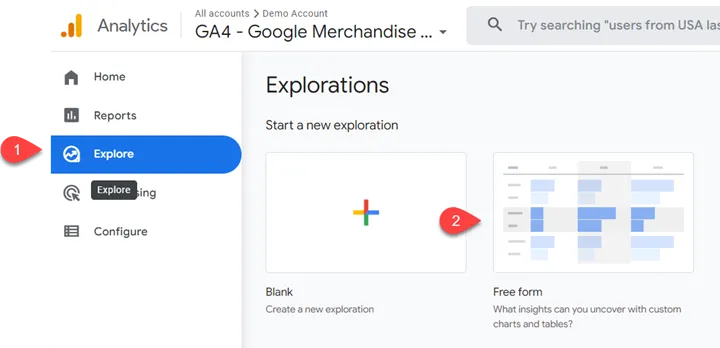
In this report, you can freely drag and drop any dimensions or metrics into the rows, columns, or values.
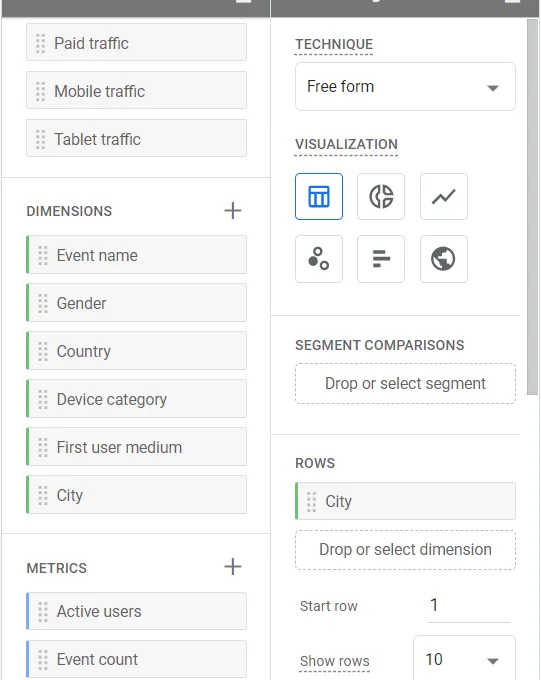
Start exploring by looking to answer multi-dimensional questions or path questions that are difficult to answer with the built-in reports, such as:
- Which device types do users from different countries use?
- When a user searches on my site, what search queries do they use and what page are they on when they search?
- When user converts, what are the events and pages they interacted with before they converted?
You can also pretend you are the Marketing Lead of the store, then see what cross-segment information you might leverage to increase your sales.
Did you find anything interesting in Google Merchandise Store’s GA4 data? Do tell us in the comment area below.
Got questions? Drop us a comment, or describe your biggest challenge or frustration.
Other posts in our 12 Days of Google Analytics 4 series:
1.GA4 “Configure” is Moving to Admin
2.How to Set Up Cross-Domain Tracking in Google Analytics 4
3.Get Your Hands on Real GA4 Data Today with the Google Analytics 4 Demo Account
4.What is Engagement Time in GA4?
5.Why your GA4 Looker Studio Report is Broken
6.Did your Looker Studio GA4 Numbers Increase After Applying Filters?
7.How is Engagement Time Reported in GA4?
8.How Ecommerce Tracking in GA4 is Different from UA
9.How to Create and Modify Events in GA4
10.When to Use GA4 Rollups & Subproperties
11.What in GA4 replaces Universal Analytics’ Views? Hint: It’s NOT GA4 Data Streams
12.Why am I seeing blank rows or (not set) in my GA4 Landing Page Report?
