GA4 "Configure" is Moving to Admin

For 5 years, it’s been a tradition here at ClickInsight to post “12 Days of Data Studio” each year. We’ve had lots of fun with this and it’s been something we’ve looked forward to every year.
But with Data Studio becoming Looker Studio and Universal Analytics passing the baton to Google Analytics 4, this year’s series will be 12 Days of Google Analytics 4. We’ll be sharing:
- Our thoughts on migrating to Google Analytics 4
- Possible GA4 “gotchas”
- New changes to GA4
With that in mind, loyal readers, will you do me a favour? Will you share with me what your single biggest challenge is with GA4? We’re finalizing the 12 topics we’ll be writing about right now and would love to work your input into the content.
2022 has brought a flurry of changes to GA4. And Google’s not slowing down. You can browse all the official GA4 announcements here. But not all changes are announced in “announcements”.
Here’s one rolling out right now that’s NOT announced in “announcements”.
Which brings us to the topic of this post.
The “Configure” section is moving to the Google Analytics 4 Admin area.
The Configure area is where you can:
- Create and modify events
- Set up conversion events & audiences
- Create custom dimensions and metrics
- Access DebugView
And it was located here in the left nav and looked like this…
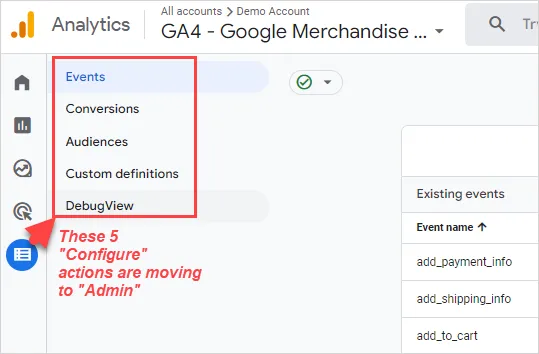
Very soon, you’ll have to click the Admin gear in the lower left and these options will be in the Property panel…
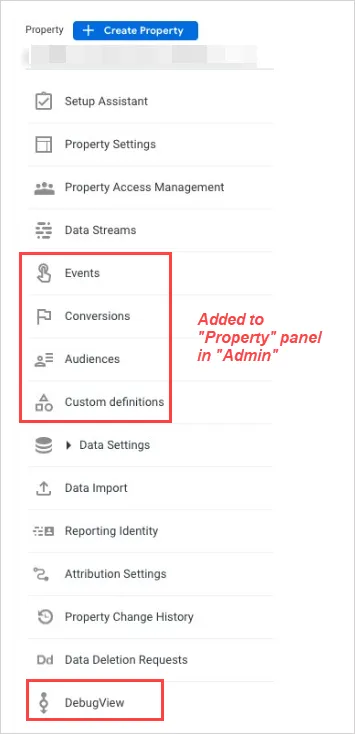
As this change is rolling out, you could have either the old or the new “Configure” in your Google Analytics 4 account right now.
You’ll know if you have the new “Configure” because when you click on “Configure”, you’ll see this image.
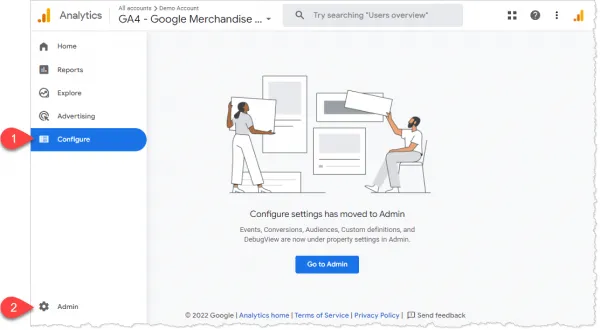
And yes, if you’re thinking, wasn’t event configuration in a different location before this? Indeed it was! It was previously under “Reporting”.
What do you think about this latest move? Is this location less confusing? Let me know here.
Other posts in our 12 Days of Google Analytics 4 series:
1.GA4 “Configure” is Moving to Admin
2.How to Set Up Cross-Domain Tracking in Google Analytics 4
3.Get Your Hands on Real GA4 Data Today with the Google Analytics 4 Demo Account
4.What is Engagement Time in GA4?
5.Why your GA4 Looker Studio Report is Broken
6.Did your Looker Studio GA4 Numbers Increase After Applying Filters?
7.How is Engagement Time Reported in GA4?
8.How Ecommerce Tracking in GA4 is Different from UA
9.How to Create and Modify Events in GA4
10.When to Use GA4 Rollups & Subproperties
11.What in GA4 replaces Universal Analytics’ Views? Hint: It’s NOT GA4 Data Streams
12.Why am I seeing blank rows or (not set) in my GA4 Landing Page Report?
