When to Use GA4 Rollups & Subproperties

When Google announced that Rollups and Subproperties were coming to GA4, a lot of people breathed a sigh of relief. Subproperties are incredibly useful now that Views are gone, and 360 users with UA Rollups were obviously hoping to see equivalent functionality in GA4.
These key features are a huge help to GA4 users (well, GA4 360 users anyway – Subproperties and Rollups are not available to free accounts). They do, however, come with some quirks, and the documentation isn’t the easiest to read through.
To help, we put together a cheat sheet that summarizes how Subproperties and Rollups work, followed by some context with examples about when to use each, and some gotchas to look out for.
GA4 Rollup and Subproperty Features and Limitations
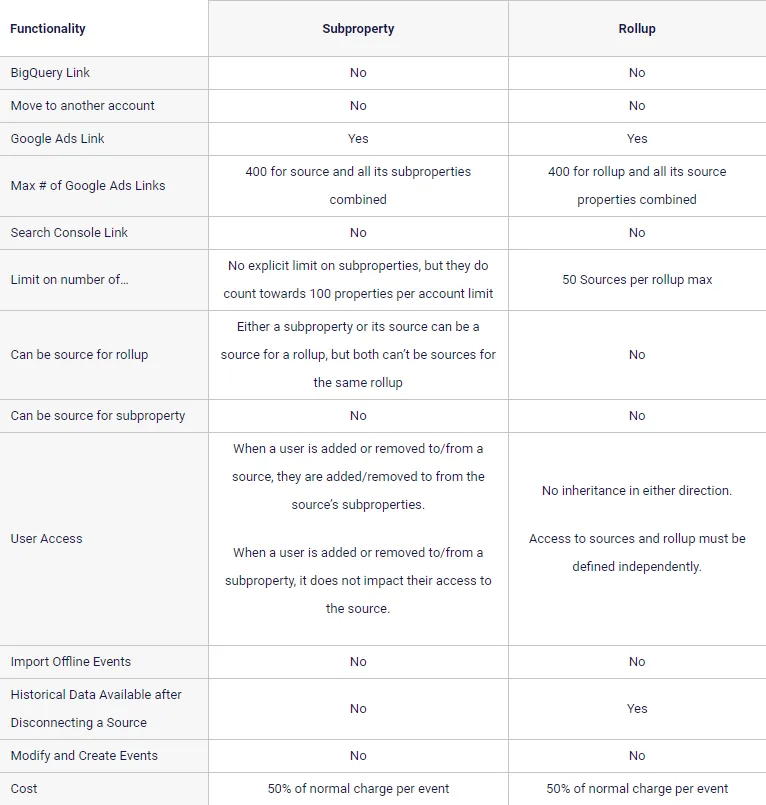
When to Use GA4 Subproperties
You can think of Subproperties as GA4’s (expensive) version of UA’s Views. They allow you to filter data for specific purposes into its own Property, and give access to that Property to specific people that shouldn’t see all the data, either because of governance, or simply to improve their user experience.
Examples:
- An organization with several lines of business, like an insurance company with one main Property, and a Subproperty each for auto, home, and life insurance parts of the site.
- An organization with operations divided by geographic areas setting up a main property for all its data, and creating a Subproperty for each division, be it continental, regional, or by country.
I call them expensive because we used to have Views in the free version of UA, and only 360 users can create Subproperties. On top of that, you actually get billed extra for the events in your Subproperties at 50% of your cost per hit. If your main Property gets 100 events, and you filter 50 of them into a Subproperty, you’ll be billed for a total of 100 + (0.5 X 50) = 125 events.
Another issue you’ll face is adjusting all the settings for the Subproperties you create, as they don’t inherit any settings from the Source Property. This is a pain if you have a lot of Custom Dimensions or Metrics to set up, and don’t forget to extend your data retention period from the 2 months it will default to.
And before you get excited about a use case for the GA4 Admin API, not only is it in a very early state in general, it doesn’t have any functionality involving Subproperties or Rollups yet. So you’ll be doing your setups manually for the time being.
When to Use GA4 Rollups
GA4 Rollups replace the existing UA Rollup feature, and would be used in similar cases. That said, in most situations, you could use either a Source property feeding several Subproperties, or several Source properties feeding a Rollup.
Things to keep in mind when making this decision:
- Which dataset(s) do you want in Big Query?
- Neither Rollups or Subproperties can be linked to Big Query, so you’ll want to consider how your data there will be organized – one big Source with one big set of data, or several smaller Sources, each with their own dataset.
- Who owns the data, and who is just getting access?
- People with sufficient access to Source Properties can remove them from Rollups, or delete Subproperties.
- People with access to Subproperties or Rollups can’t impact the related Source Properties.
- How will dimensions be organized?
- With Subproperties, one Source dictates all the custom parameters and event names that get sent.
- With Rollups, you have several Sources each passing in their own set of custom parameters and event names, and you’ll want to standardize them as much as possible. Built-in event names and parameters will work just fine, but if one Source calls it a form_submit and another calls it a submit_form, you’ll have to regex that back together in your Rollup.
You may have noticed that the considerations here are not so much technical as cultural.
- A corporation that runs the marketing and analytics for its subsidiaries would be better suited to use a single Source property with a Subproperty for each subsidiary.
- A corporation where the subsidiaries each manage their own marketing and analytics would likely be better off with letting each subsidiary have their own property, then creating a Rollup of them.
What’s the best Source, Rollup and Subproperty structure? As with all good analytics questions, the answer to this one is “It depends.” If you finding structuring your GA4 Source Properties, Rollups and Subproperties challenging, do leave us a comment.
Other posts in our 12 Days of Google Analytics 4 series:
1.GA4 “Configure” is Moving to Admin
2.How to Set Up Cross-Domain Tracking in Google Analytics 4
3.Get Your Hands on Real GA4 Data Today with the Google Analytics 4 Demo Account
4.What is Engagement Time in GA4?
5.Why your GA4 Looker Studio Report is Broken
6.Did your Looker Studio GA4 Numbers Increase After Applying Filters?
7.How is Engagement Time Reported in GA4?
8.How Ecommerce Tracking in GA4 is Different from UA
9.How to Create and Modify Events in GA4
10.When to Use GA4 Rollups & Subproperties
11.What in GA4 replaces Universal Analytics’ Views? Hint: It’s NOT GA4 Data Streams
12.Why am I seeing blank rows or (not set) in my GA4 Landing Page Report?
